Screen Share
What is Screen Share
Helping Your Customers can be a Visual Experience Too
Waynua Screen Share allows your customer to share their Computer Screen or Application with our agent during a call.
Why Use It?
Visualization, showing, not just telling. Educating your customer on how to use your product or application, in addition to our agent explaining how to do it on a phone call, we can visually show them on their screen.
We can even record the session and send it to your customer for future use. We can create a Library of typical FAQ's and How To's that can be sent to your customer during a call, at the end of the call, or in a Webchat
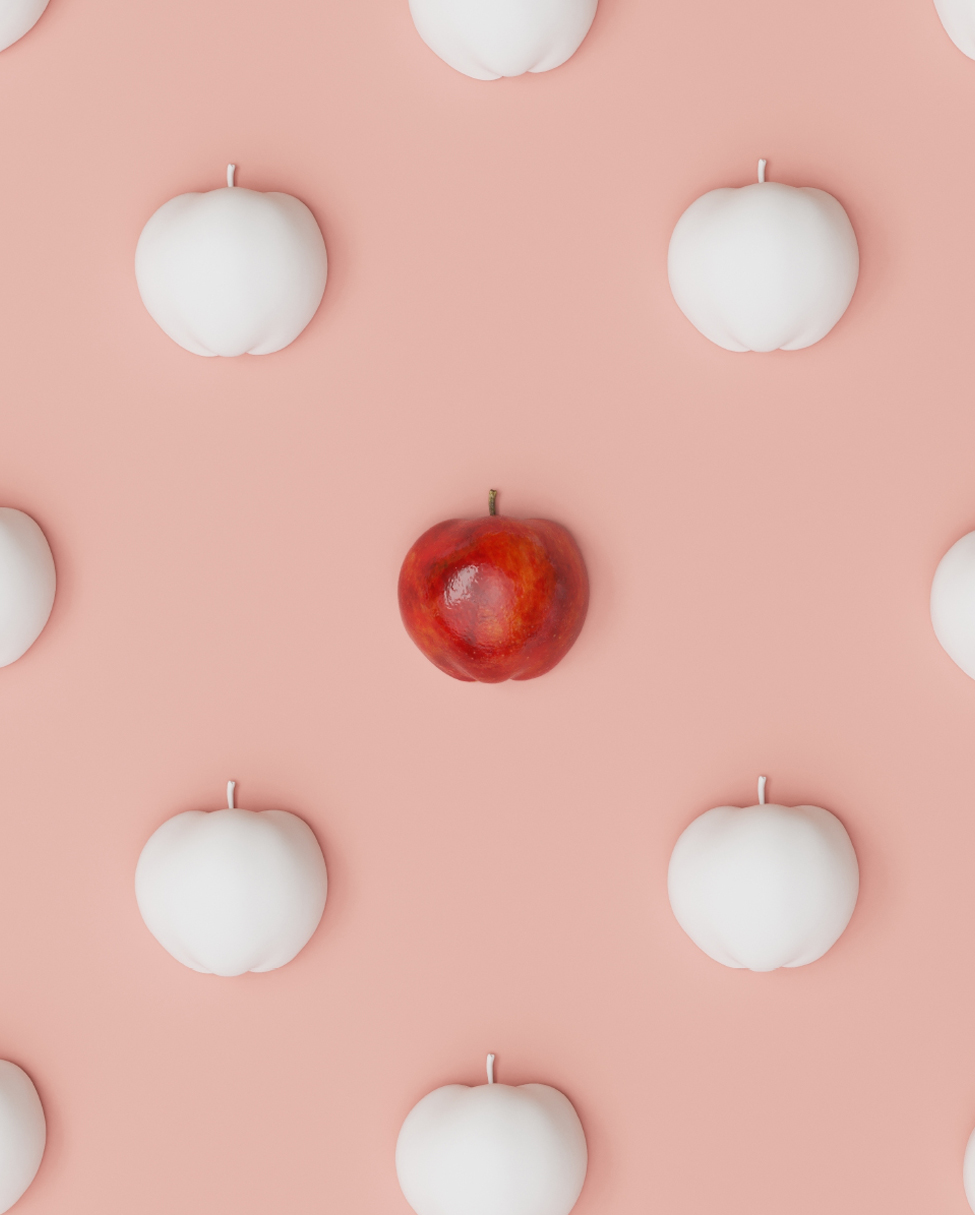

Take Customers Beyond Voice
How it works
Your customer does not need to download or install any software. Screen Share is 100% web-based and works on desktops, tablets, and any mobile with a browser.
During a telephone call or webchat, our agent and your customer can share screens with a few simple clicks.
What are the benefits?
- Improved Customer Experience
- Minimize Escalation
- Visually educate and reduce future repeat calls
- Turn Customer Frustration into Satisfaction
Features
Our Agent can share your customer's entire screen or just a specific application. Screen Share can be used in conjunction with Screen Recording
